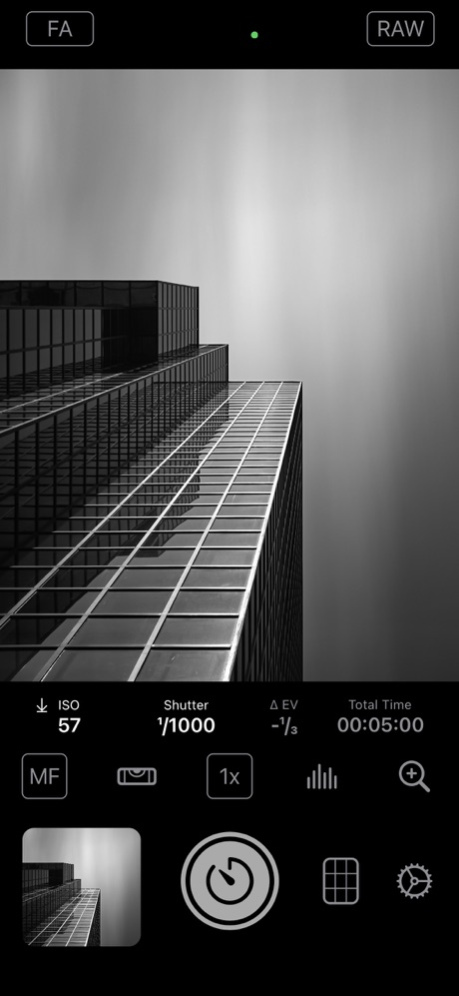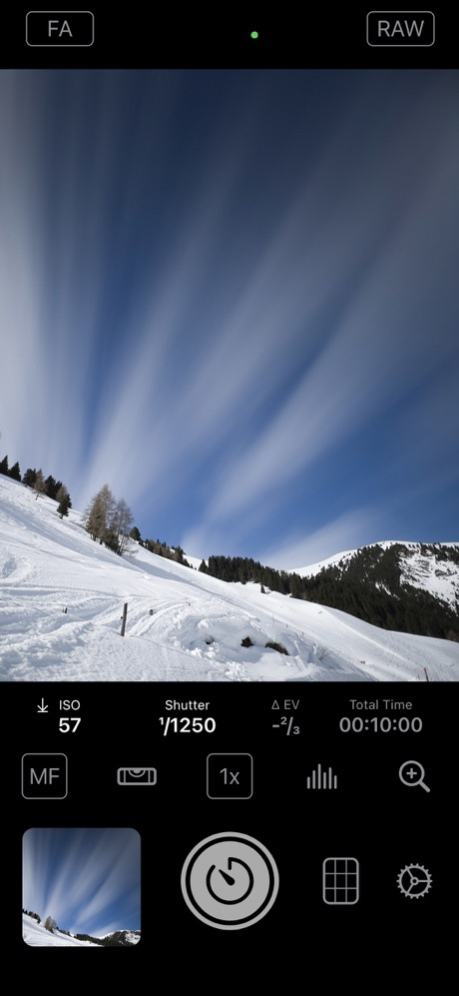Version History
Here you can find the changelog of Even Longer since it was posted on our website on 2021-12-15.
The latest version is 1.6.3 and it was updated on soft112.com on 19 April, 2024.
See below the changes in each version:
version 1.6.3
posted on 2024-02-10
Feb 10, 2024
Version 1.6.3
Fix an issue where the intervalometer changes exposure values after the first image.
The Worlds best Star Trails Mode got even better in reducing air plane or satellite trails.
version 1.6.2
posted on 2024-01-21
Jan 21, 2024
Version 1.6.2
Fix an issue where the intervalometer occasionally stopped early.
The Worlds best Star Trails Mode got even better in reducing air plane or satellite trails.
version 1.6.1
posted on 2024-01-13
Jan 13, 2024
Version 1.6.1
The Worlds best Star Trails Mode got even better in reducing air plane or satellite trails.
version 1.6.0
posted on 2024-01-12
Jan 12, 2024
Version 1.6.0
The Worlds best Star Trails Mode got even better in reducing air plane or satellite trails.
version 1.5.2
posted on 2023-09-14
Sep 14, 2023
Version 1.5.2
Minor bugfix
version 1.5.0
posted on 2023-06-30
Jun 30, 2023
Version 1.5.0
The new Night Mode allows our PRO members to use shutter speeds up to 30 seconds with full RAW support.
version 1.4.12
posted on 2023-03-26
Mar 26, 2023
Version 1.4.12
Small bug fix
version 1.4.1
posted on 2022-07-26
Jul 26, 2022 Version 1.4.1
Minor bug fixes
Previous updates:
Intervalometer available with PRO membership
New progress visualization
Maximum total capture time extended to 24 hours. Added some more timing options for interims.
New option for Light Trails mode to save an additional Frame Average result with the Light Trails result (Now also supported with interims). Option may be enabled in setting.
Optional preview while shooting (only recommended for iPhone 11 and newer).
Minimum duration is now 1 second.
Bracketing range (PRO only) is now +-5 stops.
Startup crashes fixed.
When only granting limited access to the photo library the app will no longer ask for more access at launch.
Prepared for iOS 15 and the new iPhone 13 lineup
Exposure lock mode now keeps the exposure settings after taking an image to allow consistent exposure for consecutive captures.
Added a frame around the magnifier view for better visibility in dark scenes like night skies.
Star Trails mode
Light Trails mode
The brand new Star Trails mode allows you stunning night sky images with an unmatched image quality.
With the PRO membership this mode can provide a single RAW file for further processing. No need to stack hundreds of images in post production.
version 1.3.17
posted on 2022-03-05
Mar 5, 2022 Version 1.3.17
Maximum total capture time extended to 24 hours. Added some more timing options for interims.
Previous updates:
New option for Light Trails mode to save an additional Frame Average result with the Light Trails result (Now also supported with interims). Option may be enabled in setting.
Optional preview while shooting (only recommended for iPhone 11 and newer).
Minimum duration is now 1 second.
Bracketing range (PRO only) is now +-5 stops.
Startup crashes fixed.
When only granting limited access to the photo library the app will no longer ask for more access at launch.
Prepared for iOS 15 and the new iPhone 13 lineup
Exposure lock mode now keeps the exposure settings after taking an image to allow consistent exposure for consecutive captures.
Added a frame around the magnifier view for better visibility in dark scenes like night skies.
Star Trails mode
Light Trails mode
The brand new Star Trails mode allows you stunning night sky images with an unmatched image quality.
With the PRO membership this mode can provide a single RAW file for further processing. No need to stack hundreds of images in post production.
version 1.3.16
posted on 2022-02-22
Feb 22, 2022 Version 1.3.16
New option for Light Trails mode to save an additional Frame Average result with the Light Trails result (Now also supported with interims). Option may be enabled in setting.
Previous updates:
Optional preview while shooting (only recommended for iPhone 11 and newer).
Minimum duration is now 1 second.
Bracketing range (PRO only) is now +-5 stops.
Startup crashes fixed.
When only granting limited access to the photo library the app will no longer ask for more access at launch.
Prepared for iOS 15 and the new iPhone 13 lineup
Exposure lock mode now keeps the exposure settings after taking an image to allow consistent exposure for consecutive captures.
Added a frame around the magnifier view for better visibility in dark scenes like night skies.
Star Trails mode
Light Trails mode
The brand new Star Trails mode allows you stunning night sky images with an unmatched image quality.
With the PRO membership this mode can provide a single RAW file for further processing. No need to stack hundreds of images in post production.
version 1.3.15
posted on 2022-02-09
Feb 9, 2022 Version 1.3.15
New option for Light Trails mode to save an additional Frame Average result with the Light Trails result. Option may be enabled in setting.
Previous updates:
Optional preview while shooting (only recommended for iPhone 11 and newer).
Minimum duration is now 1 second.
Bracketing range (PRO only) is now +-5 stops.
Startup crashes fixed.
When only granting limited access to the photo library the app will no longer ask for more access at launch.
Prepared for iOS 15 and the new iPhone 13 lineup
Exposure lock mode now keeps the exposure settings after taking an image to allow consistent exposure for consecutive captures.
Added a frame around the magnifier view for better visibility in dark scenes like night skies.
Star Trails mode
Light Trails mode
The brand new Star Trails mode allows you stunning night sky images with an unmatched image quality.
With the PRO membership this mode can provide a single RAW file for further processing. No need to stack hundreds of images in post production.
version 1.3.11
posted on 2022-01-20
Jan 20, 2022 Version 1.3.11
Minimum duration is now 1 second.
Bracketing range (PRO only) is now +-5 stops.
Minor bug fixes.
Previous updates:
Startup crashes fixed.
When only granting limited access to the photo library the app will no longer ask for more access at launch.
Prepared for iOS 15 and the new iPhone 13 lineup
Exposure lock mode now keeps the exposure settings after taking an image to allow consistent exposure for consecutive captures.
Added a frame around the magnifier view for better visibility in dark scenes like night skies.
Star Trails mode
Light Trails mode
The brand new Star Trails mode allows you stunning night sky images with an unmatched image quality.
With the PRO membership this mode can provide a single RAW file for further processing. No need to stack hundreds of images in post production.
version 1.3.10
posted on 2021-12-01
Dec 1, 2021 Version 1.3.10
Minor bug fixes.
Previous updates:
Startup crashes fixed.
When only granting limited access to the photo library the app will no longer ask for more access at launch.
Prepared for iOS 15 and the new iPhone 13 lineup
Exposure lock mode now keeps the exposure settings after taking an image to allow consistent exposure for consecutive captures.
Added a frame around the magnifier view for better visibility in dark scenes like night skies.
Star Trails mode
Light Trails mode
The brand new Star Trails mode allows you stunning night sky images with an unmatched image quality.
With the PRO membership this mode can provide a single RAW file for further processing. No need to stack hundreds of images in post production.